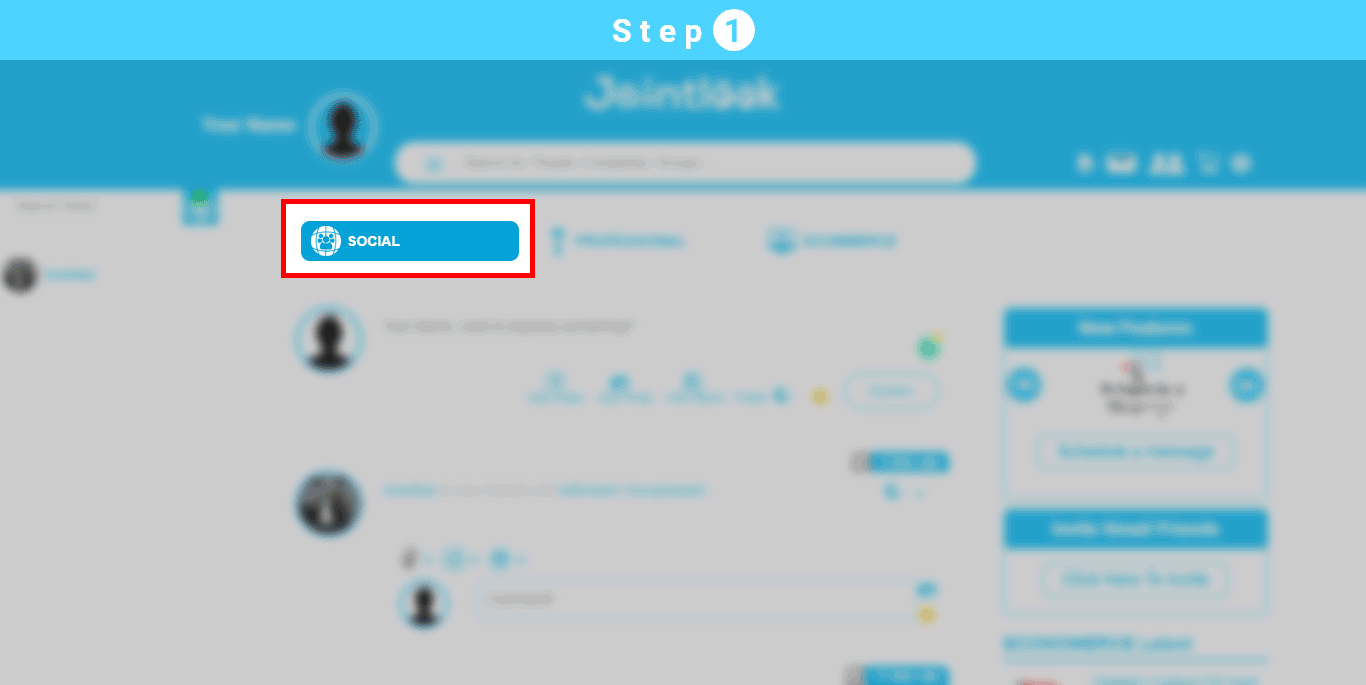Hey! How can we help you?
FAQ'S
A.
1. Login to your account and open your social profile by clicking on it which is in the Social tab
2. You will navigate to the social profile page
3. In social profile page, you can set up your profile by providing details like
4. Name, Occupation, Lives in, Places lived, Date of Birth, Profile Picture, Cover Photo and more..
1. Login to your account and open your social profile by clicking on it which is in the Social tab
2. You will navigate to the social profile page
3. In social profile page, you can set up your profile by providing details like
4. Name, Occupation, Lives in, Places lived, Date of Birth, Profile Picture, Cover Photo and more..
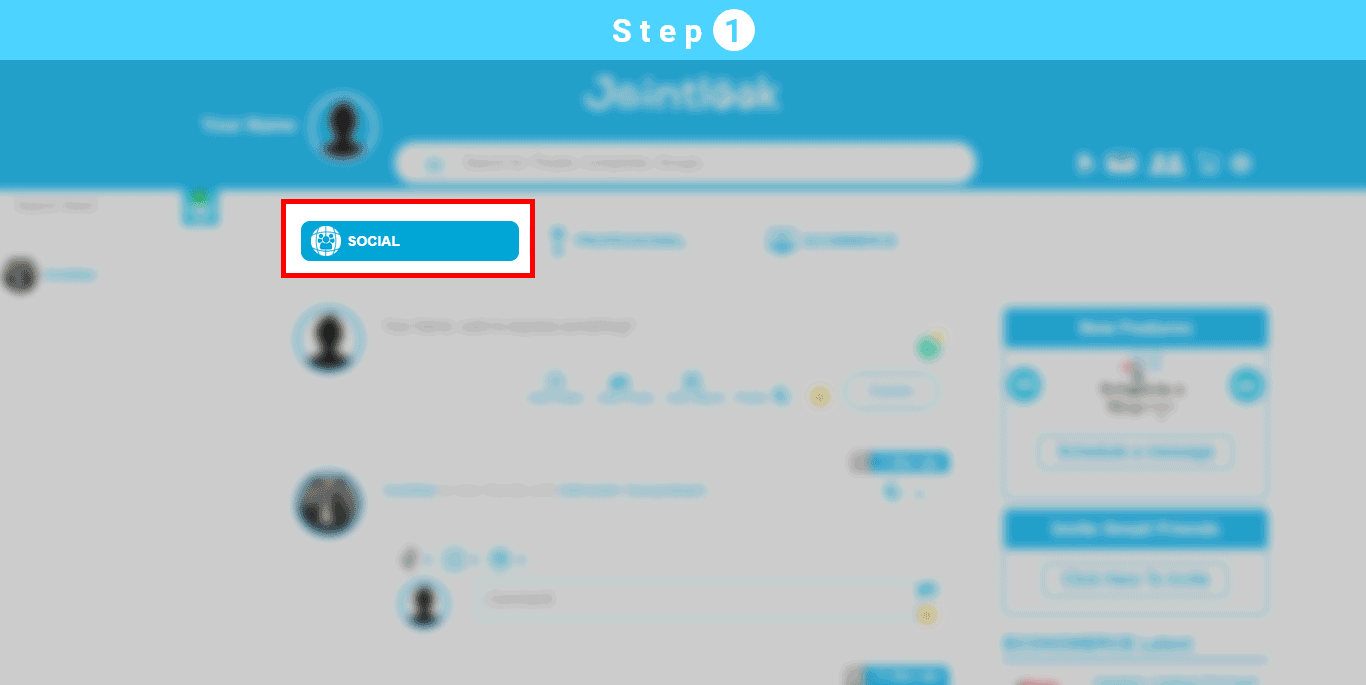
A.
1. From the top of your Public Place, Click Want to express something?
2. Add a text update or click the type of post you'd like to share (example: Photo, video, Album and more).
3. You can also add a Photo, Video or Album by clicking on icons and Tag Friends.
4. You can also set up privacy for the post by clicking on the globe icon and select who can see your post like Public, Friends, Only Me or Custom.
5. Finally, Click on Express to post.
1. From the top of your Public Place, Click Want to express something?
2. Add a text update or click the type of post you'd like to share (example: Photo, video, Album and more).
3. You can also add a Photo, Video or Album by clicking on icons and Tag Friends.
4. You can also set up privacy for the post by clicking on the globe icon and select who can see your post like Public, Friends, Only Me or Custom.
5. Finally, Click on Express to post.
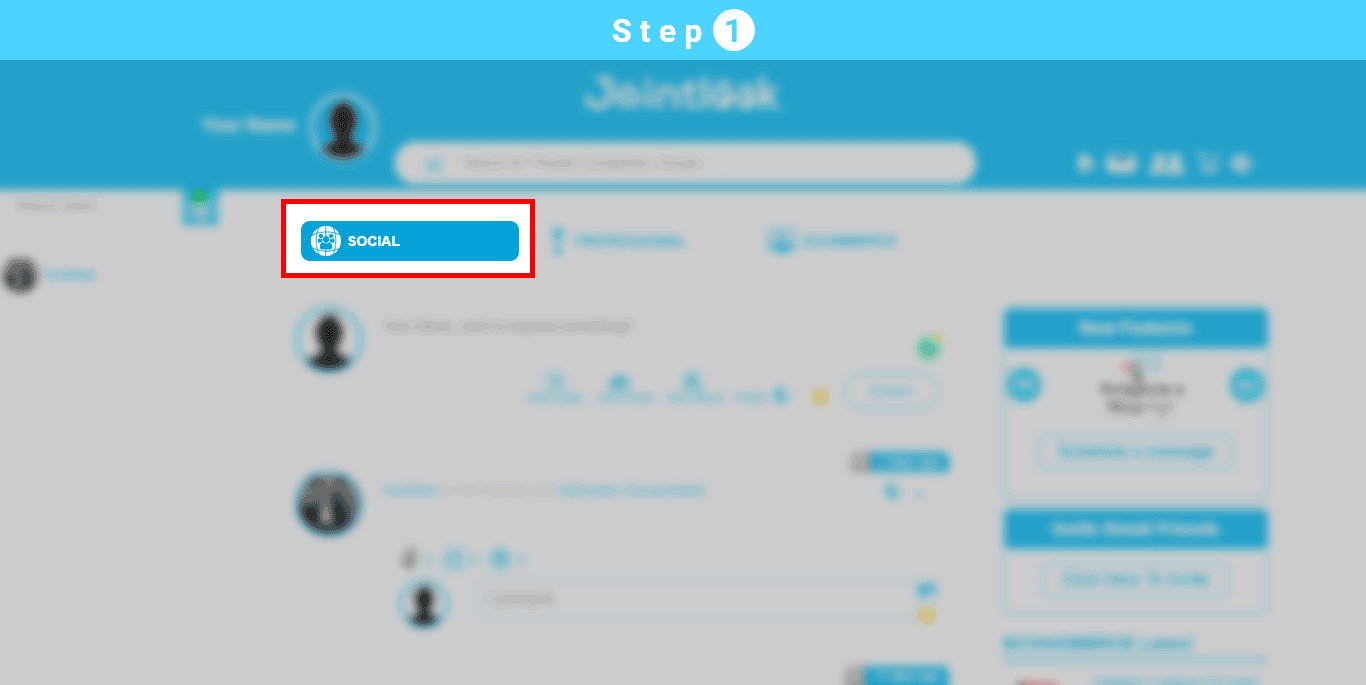
A.
1. Open your social profile by clicking on the Social tab.
2. Go to your post you want to delete/remove.
3. click on down arrow button on the top right of the post and select the delete button.
1. Open your social profile by clicking on the Social tab.
2. Go to your post you want to delete/remove.
3. click on down arrow button on the top right of the post and select the delete button.
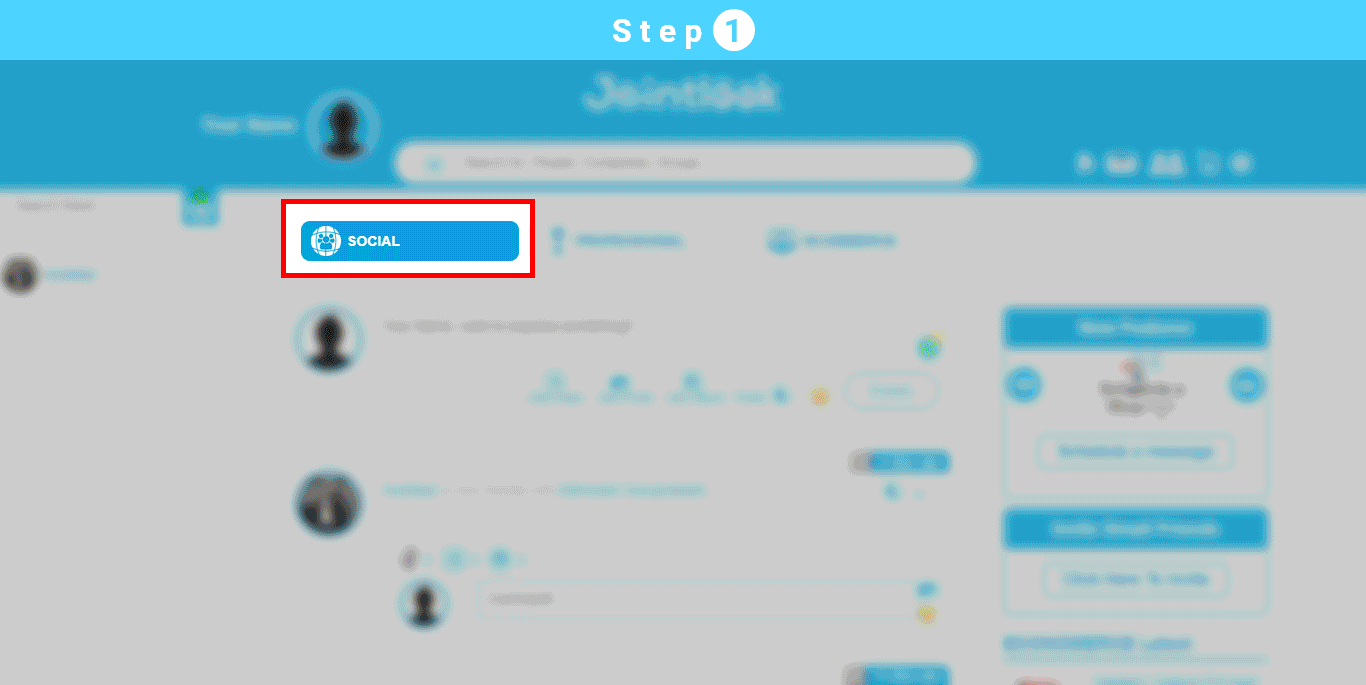
A.
1. Click the search bar in the top of any Jointlook page.
2. Type your friend's name into the search bar and click view all results.
2. Click on the name and you will navigate to their profile and click on Add Friend Button to send Friend Request.
3. If you want you can Add Intro Video and Message that you want to send along with the request and click on Connect.
4. Verification page will open, Provide details for those questions and click on submit or click on skip button to skip the step.
1. Click the search bar in the top of any Jointlook page.
2. Type your friend's name into the search bar and click view all results.
2. Click on the name and you will navigate to their profile and click on Add Friend Button to send Friend Request.
3. If you want you can Add Intro Video and Message that you want to send along with the request and click on Connect.
4. Verification page will open, Provide details for those questions and click on submit or click on skip button to skip the step.
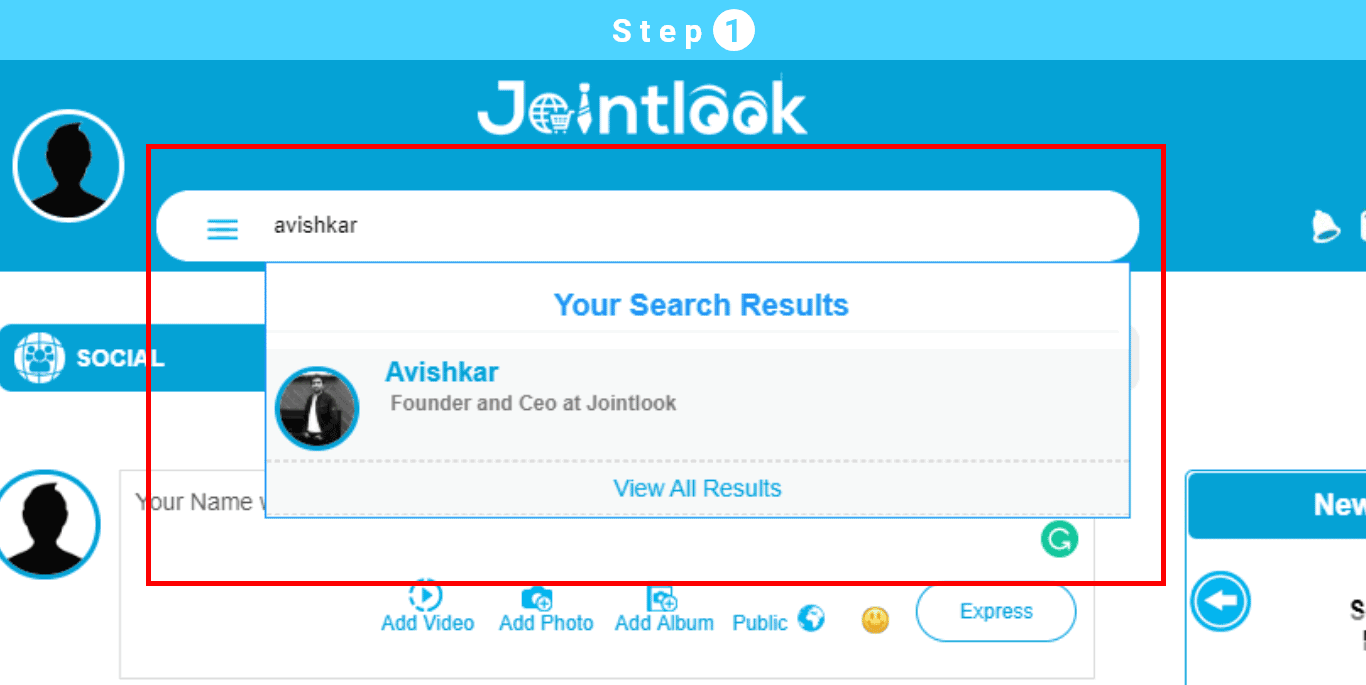
A.
1. Open your Friends by clicking on it which is in the Social tab.
2. Select a friend from the list you want to block and click on view profile.
3. You will navigate to the profile page and click on more button then you will find Block option.
4. Click the block button to block.
1. Open your Friends by clicking on it which is in the Social tab.
2. Select a friend from the list you want to block and click on view profile.
3. You will navigate to the profile page and click on more button then you will find Block option.
4. Click the block button to block.
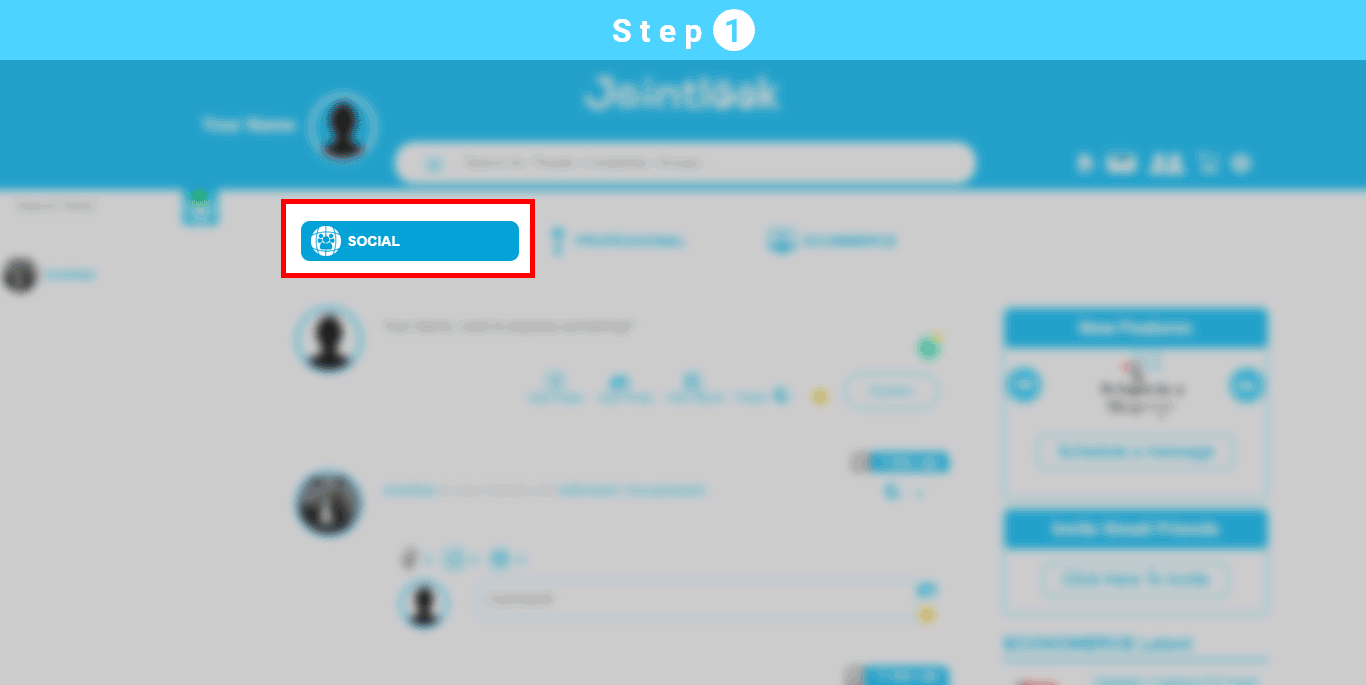
A.
1. Open your Friends by clicking on it which is in the Social tab.
2. Select a friend from the list you want to block and click on view profile.
3. You will navigate to the profile page and click on more button then you will get Unfriend option.
4. Click the Unfriend button to Unfriend.
1. Open your Friends by clicking on it which is in the Social tab.
2. Select a friend from the list you want to block and click on view profile.
3. You will navigate to the profile page and click on more button then you will get Unfriend option.
4. Click the Unfriend button to Unfriend.