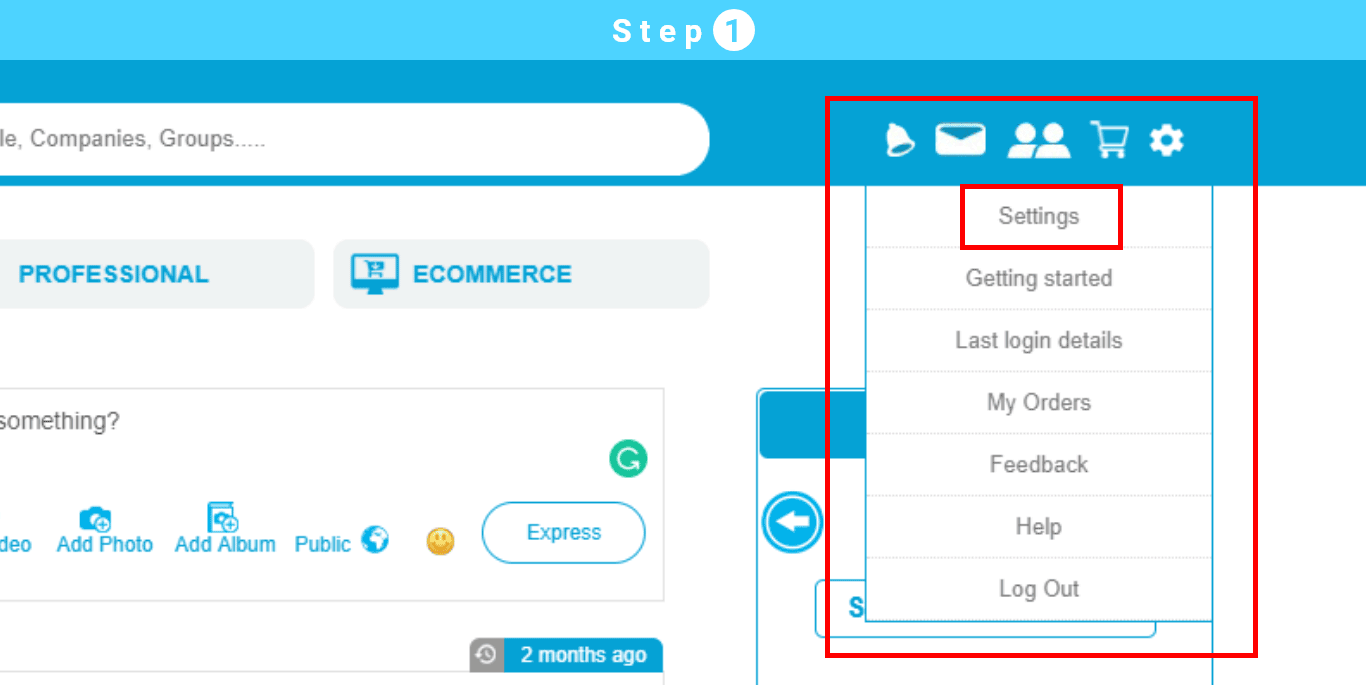Hey! How can we help you?
FAQ'S
A.
1. Go to https://www.jointlook.us
2. Click "Signup".
3. Choose "Individual/User", fill in the below form with your Email Id and click "SIGN UP".
4. Once you click "SIGN UP" a registration link is sent to your Email Id you provided.
5. Check your Inbox for the verification link. If it is not present please check your SPAM/JUNK folder. Click to open the email.
6. Click on "Please click here to Register" in the email and you will be redirected to the registration page.
7. By following the registration steps you will complete the registration process.
1. Go to https://www.jointlook.us
2. Click "Signup".
3. Choose "Individual/User", fill in the below form with your Email Id and click "SIGN UP".
4. Once you click "SIGN UP" a registration link is sent to your Email Id you provided.
5. Check your Inbox for the verification link. If it is not present please check your SPAM/JUNK folder. Click to open the email.
6. Click on "Please click here to Register" in the email and you will be redirected to the registration page.
7. By following the registration steps you will complete the registration process.
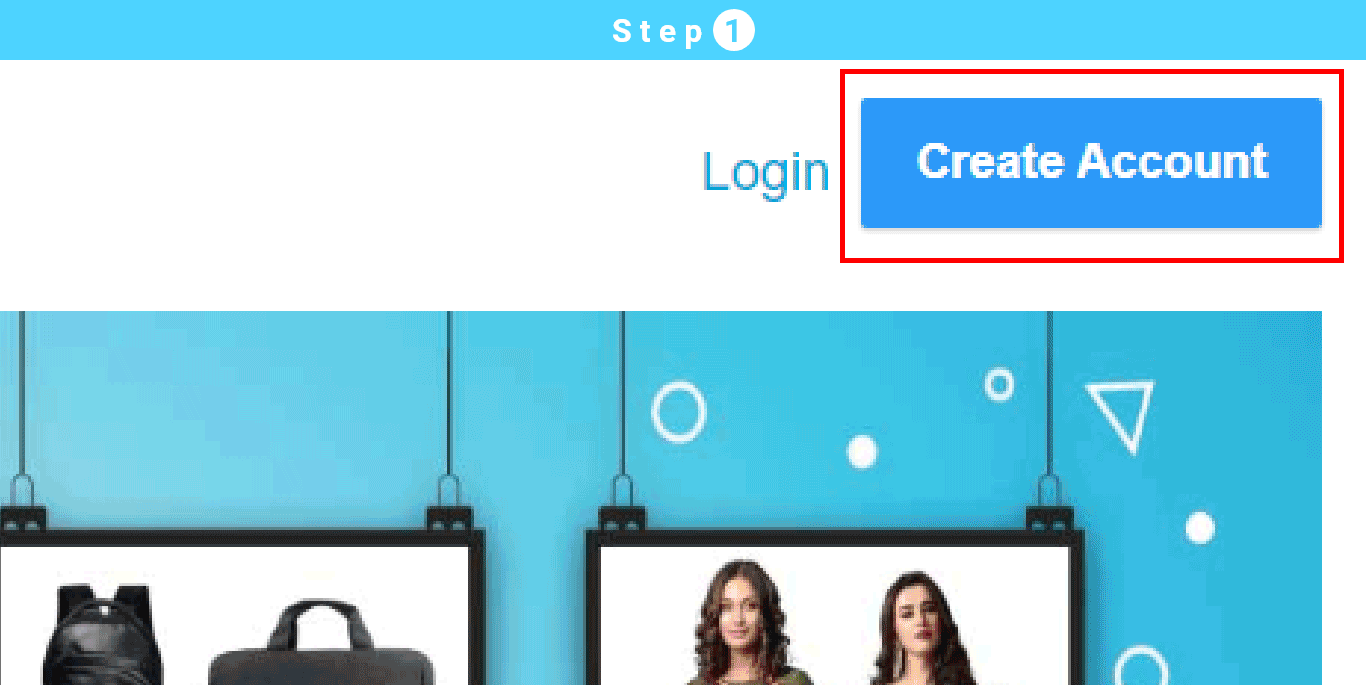
A.
1. By clicking the link received in your email, you will be redirected to the next step of the registration process as below. Fill the required details such as first name, last name, password, re-enter the password, date of birth, gender and click "REGISTER".
2. After clicking register you will be redirected to step 2. Please enter the city you are located and your occupation and choose from the list shown. Then click "SUBMIT". Enter the first three characters of your city and you will find a list below. If your internet is too slow then please be patient to load cities list for at least 15 to 30 seconds after you enter the first 3 characters. If you don't find your city on the list then just enter your city as City, State, Country (Eg: New York, New York, United States).
3. After clicking on submit the registration will be done and you will be re-directed to your Jointlook account.
4. Welcome to Jointlook!
1. By clicking the link received in your email, you will be redirected to the next step of the registration process as below. Fill the required details such as first name, last name, password, re-enter the password, date of birth, gender and click "REGISTER".
2. After clicking register you will be redirected to step 2. Please enter the city you are located and your occupation and choose from the list shown. Then click "SUBMIT". Enter the first three characters of your city and you will find a list below. If your internet is too slow then please be patient to load cities list for at least 15 to 30 seconds after you enter the first 3 characters. If you don't find your city on the list then just enter your city as City, State, Country (Eg: New York, New York, United States).
3. After clicking on submit the registration will be done and you will be re-directed to your Jointlook account.
4. Welcome to Jointlook!
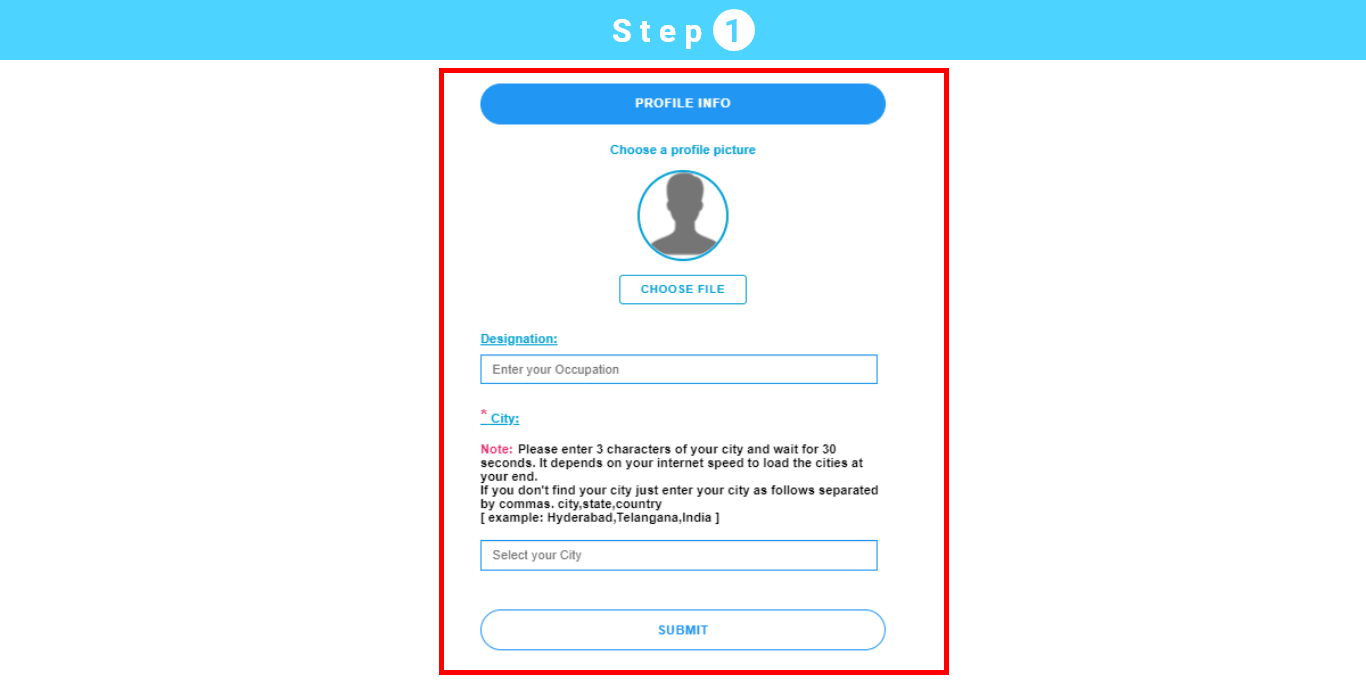
A.
1. Go to https://www.jointlook.us
2. Click "Login"
3. Enter your "Email" and "Password"
4. By clicking on the Login button you will be successfully logged in to your account.
1. Go to https://www.jointlook.us
2. Click "Login"
3. Enter your "Email" and "Password"
4. By clicking on the Login button you will be successfully logged in to your account.
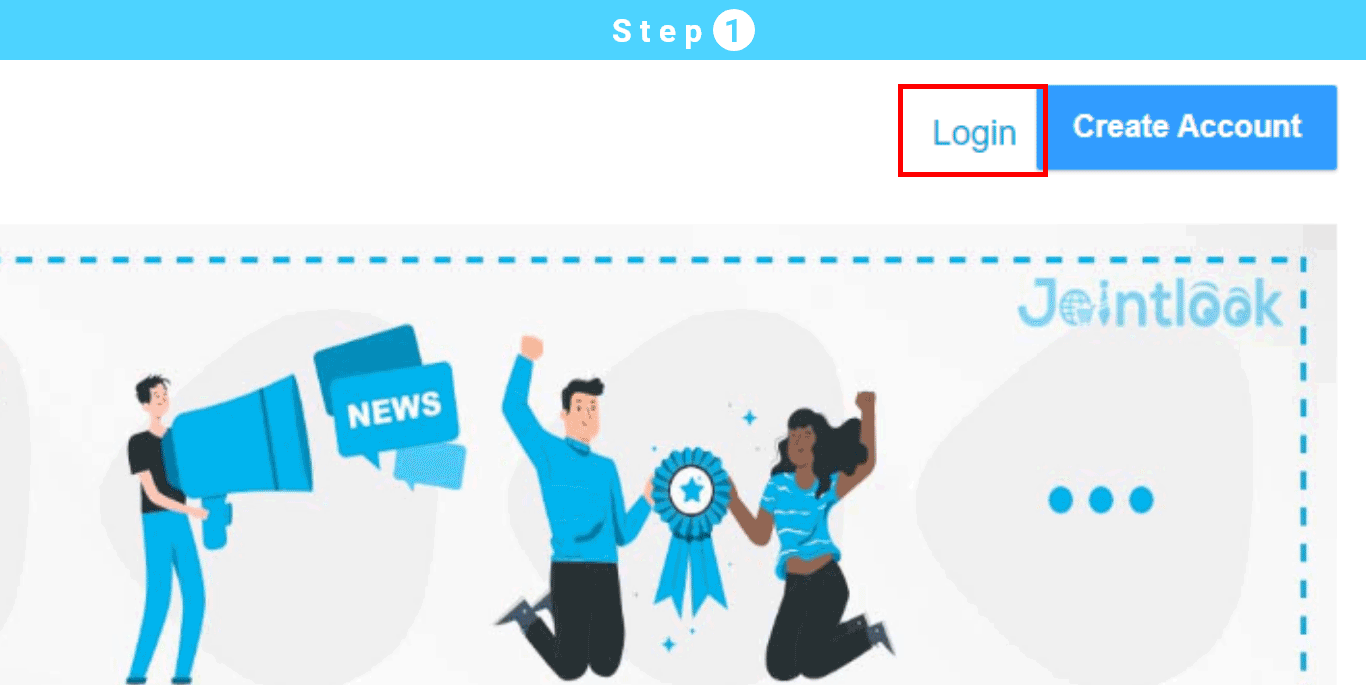
A.
1. Go to https://www.jointlook.us
2. Click "Forgotten Password?"
3. Enter your email and click on submit
4. A password change link will be sent to your email
5. Open the email and click the link to change the password
6. Enter the new password and re-enter the password then click change.
7. Your password will be successfully changed.
1. Go to https://www.jointlook.us
2. Click "Forgotten Password?"
3. Enter your email and click on submit
4. A password change link will be sent to your email
5. Open the email and click the link to change the password
6. Enter the new password and re-enter the password then click change.
7. Your password will be successfully changed.
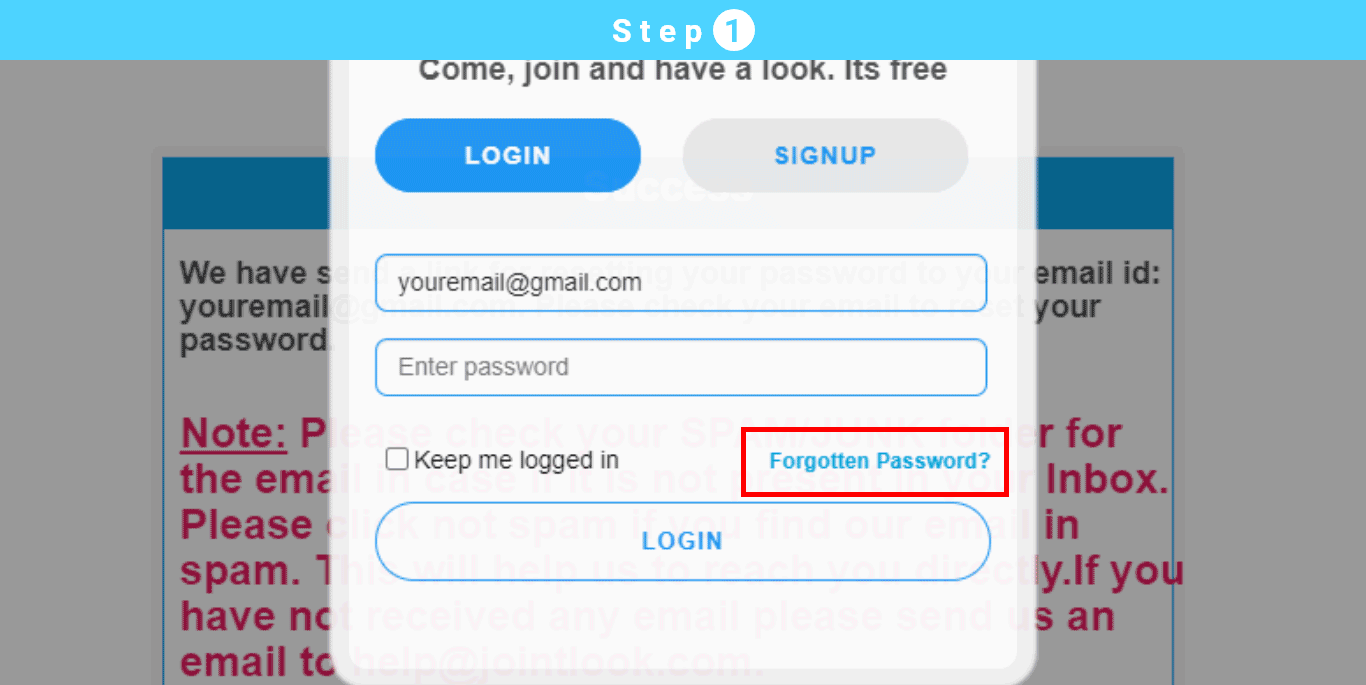
A.
1.Login to your account.
2. Click the settings icon on the top of the page and select settings option to access settings of your jointlook account.
1.Login to your account.
2. Click the settings icon on the top of the page and select settings option to access settings of your jointlook account.
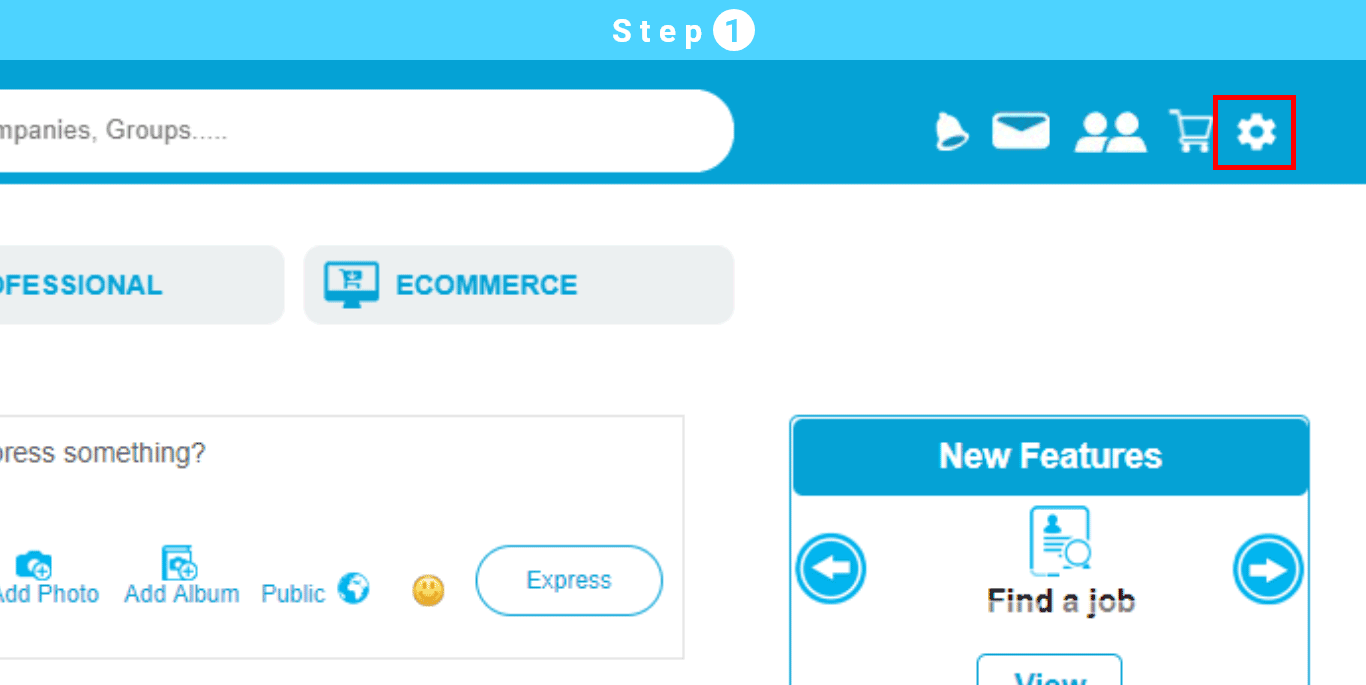
A.
1.Login to your account
2. Click the settings icon on the top of the page and select settings option to access settings of your jointlook account
3. where you can change your name and other details of your account
1.Login to your account
2. Click the settings icon on the top of the page and select settings option to access settings of your jointlook account
3. where you can change your name and other details of your account