Hey! How can we help you?
FAQ'S
A.
1. Click the E-commerce tab and select Economerce(Shop) Option.
2. Navigate to the product that you want to order, and if necessary, you can add or remove the quantity then click on the BUY button.
3. Click Your Cart icon at the top of the page to the checkout page.
4. Click on CONTINUE SHOPPING to continue and shop more products.
5. When you finish adding items to your cart, click PLACE ORDER button in the cart.
6. On the checkout Information page, enter the address and contact number where you want your order to be shipped.
7. Here you can recheck your order summary before making the payment.
8. You can add any Vouchers or Coupons if available and click on pay now
9. Enter your required payment mode information to complete the order.
1. Click the E-commerce tab and select Economerce(Shop) Option.
2. Navigate to the product that you want to order, and if necessary, you can add or remove the quantity then click on the BUY button.
3. Click Your Cart icon at the top of the page to the checkout page.
4. Click on CONTINUE SHOPPING to continue and shop more products.
5. When you finish adding items to your cart, click PLACE ORDER button in the cart.
6. On the checkout Information page, enter the address and contact number where you want your order to be shipped.
7. Here you can recheck your order summary before making the payment.
8. You can add any Vouchers or Coupons if available and click on pay now
9. Enter your required payment mode information to complete the order.
A.
You can use the following payment options for payments
You can use the following payment options for payments
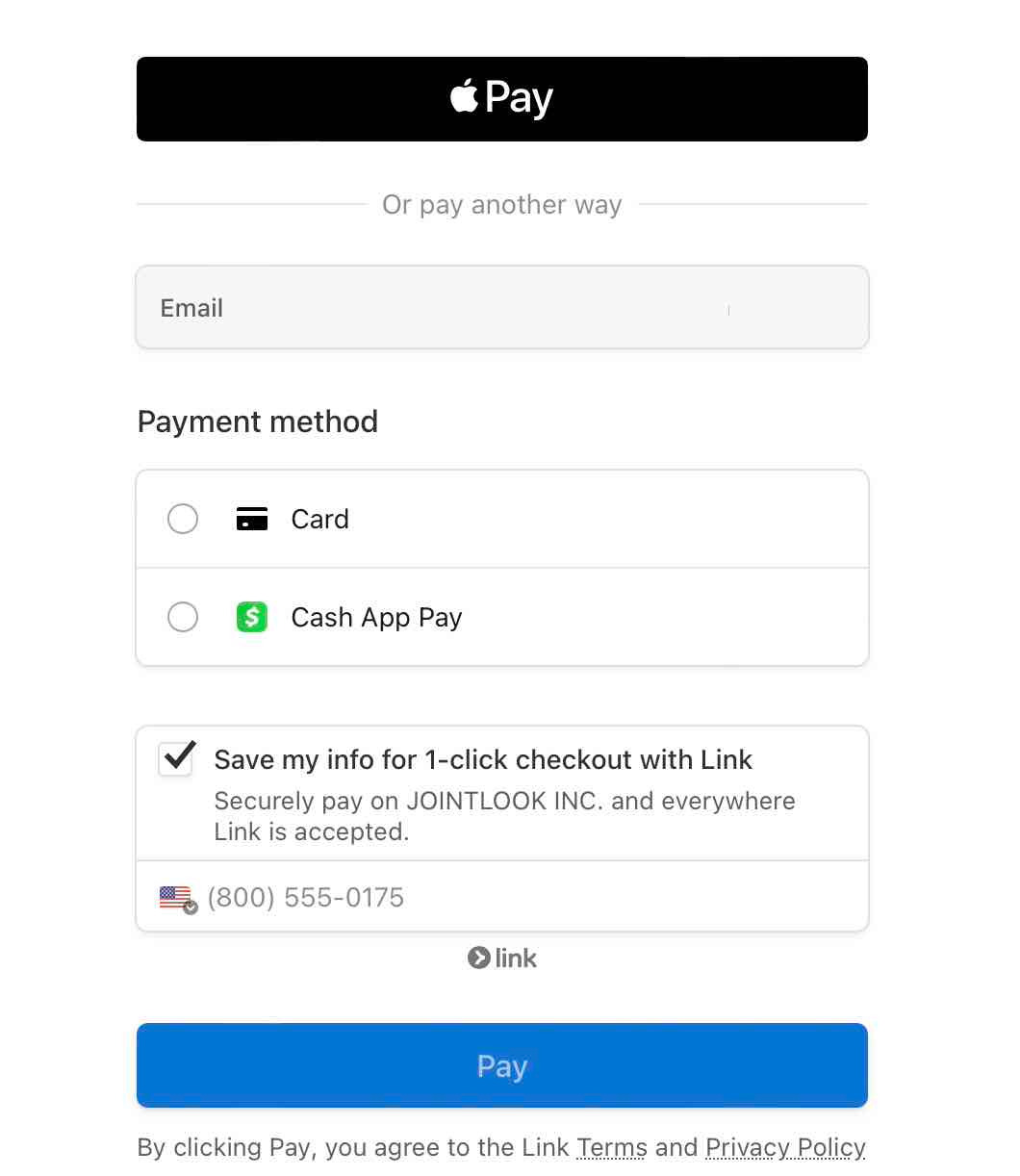
A.
You will find the Voucher/ Coupon Code text field during the payment step. You can enter a valid Voucher/Coupon Code and place the order successfully.
You will find the Voucher/ Coupon Code text field during the payment step. You can enter a valid Voucher/Coupon Code and place the order successfully.
A.
Yes, you will receive a confirmation email once the order is placed successfully. If you did not receive a confirmation email within 1hr please email us at helpusa@jointlook.us
Yes, you will receive a confirmation email once the order is placed successfully. If you did not receive a confirmation email within 1hr please email us at helpusa@jointlook.us
A.
1. Click the settings icon on the top right corner of the page and select My Orders option.
2. My Orders page will open where you can see all your orders.
3. Click on Order Id to get full details of the order.
4. Below the Order Summary, you can see the status of the order.
For further enquiries, please feel free to reach us on helpusa@jointlook.us
1. Click the settings icon on the top right corner of the page and select My Orders option.
2. My Orders page will open where you can see all your orders.
3. Click on Order Id to get full details of the order.
4. Below the Order Summary, you can see the status of the order.
For further enquiries, please feel free to reach us on helpusa@jointlook.us
A.
To change or update the shipping address, you can submit your request by clicking on the 'HELP' button in the order page or please send your request at helpusa@jointlook.us
To change or update the shipping address, you can submit your request by clicking on the 'HELP' button in the order page or please send your request at helpusa@jointlook.us
A.
Yes, We do accept returns according to our policy. Please check our return policies here
https://www.jointlook.us/returnpolicy
Yes, We do accept returns according to our policy. Please check our return policies here
https://www.jointlook.us/returnpolicy
A.
Please inform to our customer care by clicking on the respective product "HELP" in the order page as soon as you check the product. Click the pictures and keep with you. Our customer care executive will reach you as soon as possible or send us an email to helpusa@jointlook.us
Please inform to our customer care by clicking on the respective product "HELP" in the order page as soon as you check the product. Click the pictures and keep with you. Our customer care executive will reach you as soon as possible or send us an email to helpusa@jointlook.us
A.
Yes, you will receive a confirmation email from our customer care team for cancelled orders within 24hrs.
Yes, you will receive a confirmation email from our customer care team for cancelled orders within 24hrs.
A.
To enquire about an existing order, you can submit your request by clicking on the 'HELP' button in the order page or please send your request at helpusa@jointlook.us
To enquire about an existing order, you can submit your request by clicking on the 'HELP' button in the order page or please send your request at helpusa@jointlook.us
A.
Our customer care executive will get back to you within 24hrs.
Our customer care executive will get back to you within 24hrs.
